読み込みに時間がかかるサイトだったり読み込み時のページを見せたくない場合にローディングのアニメーションを使う場合があると思います。
今回はページが読み込まれている間はローディングを表示させて画像やhtmlがすべて読み込みが完了したらローディングを終了させる方法を紹介していきたいと思います。
読み込みに時間がかかるページだと離脱にもなりますがローディングをさせることでページを今読み込み中ということが分かるのでユーザーも待ってくれる場合があります。
ローディングを作る
html
<div class="loading">
<div class="load_inner">
<div class="load">
<div></div>
<div></div>
</div>
</div>
</div>css
.load_inner{
position:fixed;
top: 50%;
left: 50%;
width:40px;
height:40px;
margin-left: -20px;
margin-top: -20px;
}
.loading{
position: fixed;
width: 100%;
height: 100%;
background: #fff;
}
.load{
position:relative;
width:40px;
height:40px;
border-radius:50%;
background:#eee;
}
.load:after{
position:absolute;
top:4px;
left:4px;
width:32px;
height:32px;
border-radius:50%;
background:#fff;
z-index:1;
content:"";
}
.load div{
width:40px;
height:20px;
border-radius:20px 20px 0 0;
}
.load div:first-child{
background:#000;
transform-origin:20px 20px;
transform:rotate(0deg);
animation:load1 0.5s linear 0s infinite normal;
}
@keyframes load1{
0%{transform:rotate(0deg);}
100%{transform:rotate(360deg);}
}
@-webkit-keyframes load1{
0%{transform:rotate(0deg);}
100%{transform:rotate(360deg);}
}
js
jQueryは書き方によって実行結果が変わっていきます。
今回は画像とhtmlがすべて読み込み終わったらローディングを解除したいので下記のように書きます。
jQuery(window).on('load',function(){
/*画像、htmlなどの読み込みがすべて完了したら処理*/
});ローディングを非表示にする
下記のように書くことによって画像、htmlなどの読み込みがすべて完了したらローディングをフェードアウトさせることができます。
今回は画像、htmlがすべて読み込みが完了してすぐではなくsetTimeを使って少し時間差をもたせています。
jQuery(window).on('load',function(){
setTimeout(function(){
jQuery('.loading').fadeOut();
}, 1000);
});

コメント